The Vistas install quickly and come with two knobs/clamps for safely securing the units onto common vertical windows without the use of screws. Please read these instructions before installing your Vista.
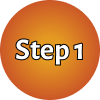
For training your cat to freely enter the Vistas easier, temporarily remove “Privacy Door” from “Back Panel,” by pushing and unsnapping “Privacy Door” off and away from “Back Panel”.
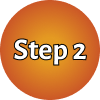
While “Window Screen” is for optional use, we recommend first fastening “Window Screen” onto inside of Vista “Enclosure,” using supplied screws. Before installing your Vista onto Window. Do not over-tighten screws.
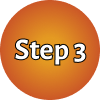
Install “Porch” onto “Back Panel.”
- 1. Push and Hook both top “Porch Tabs” into “Back Panel.”
- 2. Rotate and Move “Porch” Downward and Snap into “Back Panel.”
- 3. Turn Vista Upside Down and Screw “Porch” onto “Back Panel” tightly, using supplied 2 screws and washers.
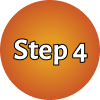
Before installing Vista into window, familiarize yourself with both Left and Right “Side Panels.” First, position both the “Side Panel” bottoms to fit inside between the “Window Channel” on bottom of window.

While holding the Vista handle at all times, close the window onto top of Vista. Close Left and Right “Side Panels” onto the Vertical Window Tracks. Then tighten both “Knobs” clockwise while tightening “Clamps”, locking the Vistas from behind.




